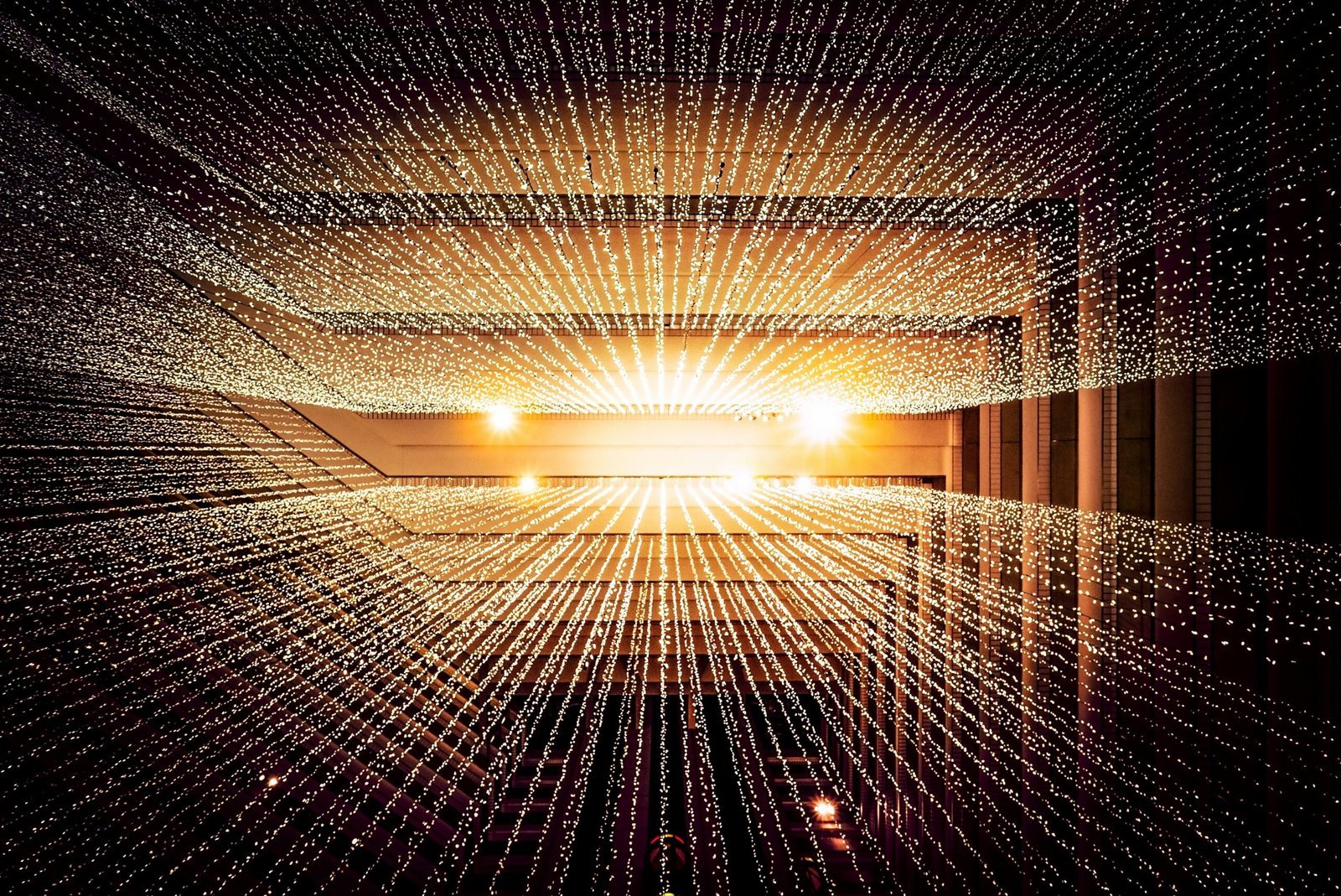
1.0 Introduction
Cloud storage has become an essential part of our digital lives, allowing us to store and access our files from anywhere and on any device. With so many options available, it can be overwhelming to choose the best free cloud storage provider that suits your needs. In this article, we will explore the top 5 free cloud storage providers that offer a generous amount of storage space and a range of features.
1.1 Google Drive as Free Cloud Storage Providers
Google Drive is one of the most popular cloud storage providers, offering 15 GB of free storage space to its users. With seamless integration with other Google services such as Gmail and Google Docs, it is an excellent choice for those who use Google’s suite of products. Google Drive also allows easy file sharing and collaboration, making it ideal for both personal and professional use.
1.2 Dropbox as Free Cloud Storage Providers
Dropbox is another widely used cloud storage provider that offers 2 GB of free storage space. While this may be less compared to other providers, Dropbox makes up for it with its user-friendly interface and robust file syncing capabilities. It also offers various sharing options, making it easy to collaborate with others on projects.
1.3 Microsoft OneDrive
Microsoft OneDrive provides 5 GB of free cloud storage space and is an excellent choice for Windows users. It seamlessly integrates with Windows 10 and offers easy access to your files from any device. OneDrive also allows you to collaborate on documents in real-time using Microsoft Office Online, making it a great choice for productivity.
1.4 Box as Free Cloud Storage Providers
Box is a cloud storage provider that focuses on security and collaboration. It offers 10 GB of free storage space and provides advanced security features such as file-level encryption and two-factor authentication. Box also allows you to easily share files and collaborate with others, making it an excellent choice for businesses and teams.
1.5 Amazon Drive
Amazon Drive offers 5 GB of free cloud storage space and is a great option for Amazon Prime members. It offers seamless integration with other Amazon services such as Prime Photos, making it easy to store and access your photos and videos. Amazon Drive also provides easy file sharing and backup options, making it a reliable choice for storing your files.
2.0 Specific Needs for Choosing Free Cloud Storage Providers
When choosing a free cloud storage provider, it is essential to consider your specific needs, such as the amount of storage space required, integration with other services, and security features. The providers mentioned above offer a range of features and storage options, making them some of the best free cloud storage providers available today.
Cloud storage has revolutionized the way we store and manage our files. Gone are the days when we had to rely on physical storage devices like hard drives or USB sticks to keep our important documents, photos, and videos safe. With the advent of cloud storage, we can now access our files from anywhere in the world, as long as we have an internet connection.
There are numerous cloud storage providers available in the market, each offering its own set of features and benefits. However, not all of them offer free plans, which can be a major drawback for individuals or small businesses on a tight budget. Fortunately, there are some cloud storage providers that offer free plans with generous storage space and reliable services.
In this blog post, we will explore the five best free cloud storage providers that can meet your storage needs without breaking the bank. These providers have been carefully selected based on their storage capacity, security features, ease of use, and overall user satisfaction.
2.1 Google Drive
Google Drive is one of the most popular free cloud storage providers, known for its seamless integration with other Google services like Gmail and Google Docs. With a free plan offering 15GB of storage space, Google Drive is an excellent choice for individuals who need to store and share files on the go.
2.2 Dropbox
Dropbox is another widely used cloud storage provider that offers a free plan with 2GB of storage space. While the storage capacity may seem limited compared to other providers, Dropbox makes up for it with its user-friendly interface and robust file syncing capabilities.
2.3 Microsoft OneDrive
OneDrive, powered by Microsoft, offers a free plan with 5GB of storage space. What sets OneDrive apart from other providers is its seamless integration with Windows devices and Microsoft Office suite. With OneDrive, you can easily access and edit your files using any device, making it a great choice for Windows users.
2.4 Box
Box is a cloud storage provider that focuses on secure file sharing and collaboration. With a free plan offering 10GB of storage space, Box is an excellent choice for businesses that need to share and collaborate on large files. Box also offers advanced security features like password-protected links and file-level encryption.
2.5 Mega
Mega is a cloud storage provider that offers a generous free plan with 50GB of storage space. What sets Mega apart from other providers is its strong focus on privacy and security. All files uploaded to Mega are encrypted, ensuring that only you have access to your data.
In conclusion, these five free cloud storage providers offer a range of storage capacities and features to meet your individual or business needs. Whether you need seamless integration with other services, robust file syncing capabilities, or advanced security features, there is a cloud storage provider on this list that can fulfill your requirements. So why wait? Start exploring these providers today and take advantage of the convenience and flexibility that cloud storage has to offer.
Click here to buy your best cloud storage providers books using this affiliate link
3.0 Benefits and features of Free Cloud Storage Providers
3.1 Google Drive
Google Drive is one of the most popular cloud storage providers, offering 15GB of free storage space to its users. It seamlessly integrates with other Google services, such as Gmail and Google Docs, making it a convenient choice for those already using Google’s ecosystem. Google Drive also provides robust file sharing and collaboration features, allowing multiple users to work on the same document simultaneously.
Key Features:
- 15GB of free storage space
- Integration with other Google services
- File sharing and collaboration
One of the standout features of Google Drive is its seamless integration with other Google services. This means that if you are already using Gmail for your email needs or Google Docs for document creation, you can easily access and store your files in Google Drive without any hassle. This integration also allows for easy sharing and collaboration, as you can share files directly from Google Drive and collaborate with others in real-time.
With 15GB of free storage space, Google Drive offers a generous amount of storage for users to store their files and documents. This is especially useful for individuals who have a lot of files to store but don’t want to pay for additional storage. However, if you find that 15GB is not enough, Google offers various paid plans that provide additional storage options.
Another key feature of Google Drive is its file sharing and collaboration capabilities. You can easily share files with others by sending them a link or granting them access to specific files or folders. This makes it convenient for teams or groups of people to work together on projects, as everyone can access and edit the same document simultaneously. Google Drive also provides version history, allowing you to track changes and revert back to previous versions if needed.
In addition to its core features, Google Drive also offers a range of additional tools and features to enhance your productivity. For example, you can use Google Drive to create and edit documents, spreadsheets, and presentations directly in the cloud. This eliminates the need for separate software installations and allows for easy collaboration on these files.
Overall, Google Drive is a powerful and versatile cloud storage solution that offers a range of features to suit different user needs. Whether you are an individual looking for a convenient way to store and access your files or a team in need of collaboration tools, Google Drive has you covered.
3.2 Dropbox Benefits and features as Free Cloud Storage Providers
Dropbox is a popular cloud storage service that has gained a strong reputation for its user-friendly interface and seamless file synchronization across devices. With Dropbox, you can easily access your files from any device, whether it’s your computer, smartphone, or tablet. This makes it convenient for users who are constantly on the go and need to access their files from different locations.
One of the standout features of Dropbox is its free plan, which offers 2GB of storage space. While this may not seem like a lot compared to other cloud storage providers, Dropbox offers several ways to increase your storage capacity. One way is by referring friends to join Dropbox. For each friend that signs up using your referral link, both you and your friend will receive additional storage space. This referral program has been a successful strategy for Dropbox to attract new users and expand its user base.
In addition to the referral program, Dropbox also offers premium subscription plans that provide more storage space and additional features. These plans are suitable for users who require more storage capacity or need advanced features such as advanced sharing controls, remote wipe, and priority email support. The premium subscription plans are reasonably priced and offer good value for the features and storage space provided.
Another key feature of Dropbox is its powerful sharing capabilities. With Dropbox, you can easily share files and folders with others, even if they don’t have a Dropbox account. This is particularly useful when collaborating on projects or sharing large files with clients or colleagues. Dropbox provides options to control the level of access and permissions for each shared file or folder, ensuring that you have full control over who can view, edit, or download your files.
Overall, Dropbox is a reliable cloud storage service that offers a user-friendly experience and seamless file synchronization across devices. Whether you’re a casual user looking for a convenient way to access your files on the go or a professional requiring advanced sharing and collaboration features, Dropbox has something to offer for everyone.
3.3 Box Benefits and features
Box is a cloud storage provider that focuses on secure file sharing and collaboration. The free plan offers 10GB of storage space, which is a generous amount for individuals and small businesses to store their files and documents. With this ample storage space, users can easily upload and store a wide range of files, including documents, photos, videos, and more.
One of the standout features of Box is its emphasis on secure file sharing. Users can easily share files with others, whether they are colleagues, clients, or friends. Box allows users to set access permissions, ensuring that only authorized individuals can view or edit the shared files. This feature is particularly useful for businesses that need to collaborate on sensitive documents or projects, as it provides an added layer of security and control.
In addition to secure file sharing, Box also offers advanced security features to protect users’ data. For example, users can generate password-protected links, which adds an extra layer of security to files that are shared externally. This ensures that only individuals with the correct password can access the shared files, providing peace of mind for users who are concerned about the confidentiality of their data.
Data encryption is another key security feature offered by Box. All files stored on the platform are encrypted, both in transit and at rest. This means that even if unauthorized individuals were to gain access to the files, they would be unable to decipher or access the data without the encryption key. This level of encryption is crucial for businesses and individuals who handle sensitive or confidential information and want to ensure that their data remains secure.
Overall, Box is an excellent choice for individuals and businesses who prioritize data privacy and security. With its generous storage space, secure file sharing capabilities, and advanced security features, Box provides a reliable and secure cloud storage solution for users of all kinds.
3.4 Mega Benefits and features Free Cloud Storage Providers
Mega is not only known for its generous 50GB of free storage space, but also for its commitment to providing end-to-end encryption. This means that your files are encrypted on your device before they are uploaded to the cloud, and they can only be decrypted by you or someone you share the encryption key with. This ensures that your files are secure and private, even if they are stored on Mega’s servers.
In addition to its robust security measures, Mega also offers a user-friendly web-based interface and a desktop application. This makes it easy for users to access and manage their files from different devices, whether they are using a computer, tablet, or smartphone. The web interface allows you to upload, download, and share files directly from your browser, while the desktop application provides a seamless integration with your operating system, allowing you to easily sync your files and folders.
Another notable feature of Mega is its file versioning system. This allows you to keep track of different versions of a file, so you can easily revert to a previous version if needed. This is particularly useful when working on collaborative projects or when making frequent changes to a document.
Furthermore, Mega offers a range of additional features to enhance your cloud storage experience. For example, you can create shared folders to collaborate with others, set expiration dates for shared links, and even password protect your files and folders. These features give you greater control over your files and allow you to securely share them with others.
In conclusion, Mega is a cloud storage provider that stands out for its generous free storage space, strong security measures, and user-friendly interface. Whether you need to store personal files, collaborate with others, or access your files from different devices, Mega offers a reliable and secure solution.
Click here to buy your best cloud storage providers books using this affiliate link



[…] Ultimate Guide to Creating a Smart Home for Beginners The 5 Best Free Cloud Storage Providers Best Top Tech Pocket-sized Home Theater Projector Best Tech Budget Gaming Laptops […]
[…] someone who enjoys streaming movies and music, setting up a home network can greatly enhance your online experience. In this blog post, we will guide you through the process of setting up a home network, […]